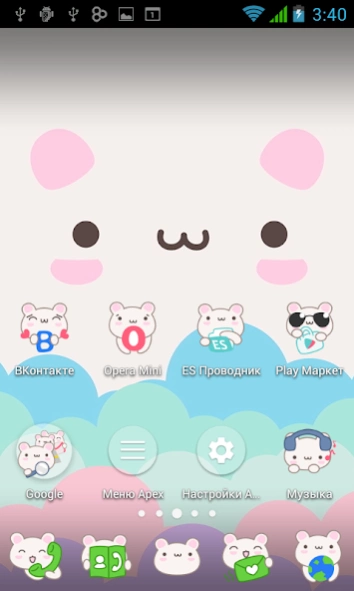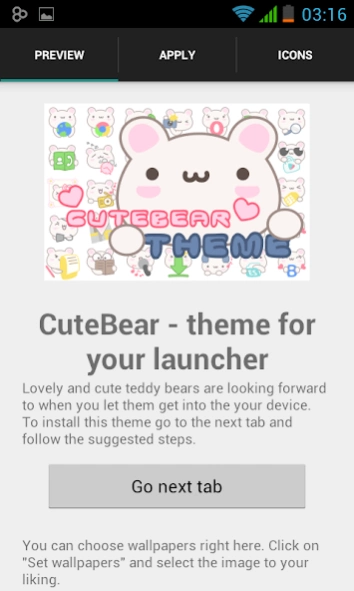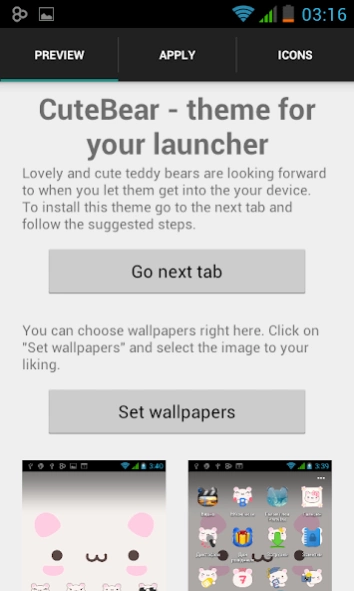Teddy Theme 1.3
Free Version
Publisher Description
Teddy Theme - Nice style theme for your launcher. Now support stock launcher shortcuts!
Lovely and cute teddy bear's are looking forward to when you let them get into the your device.
We can offer you the most colorful cute themes for the desktop of your Android device. Small animals drawn in the Japanese style neko anime best decorate your screen phone or tablet. Beautiful vibrant icons and wallpaper complement paint the your home screen.
We took care that app allows you to set or change wallpaper in different ways, both through desktop, or via application. You can choose an icon for your desktop from our theme. The program allows you to create, modify, select the image, change the name of the shortcut to any desktop. Even supports a factory stock (built-in) Android launcher, but with disabilities.
Support for the following Desktops:
GO / APEX / ADW / NOVA / HOLO / SMART LAUNCHER
Possible theme will work with other launcher.
Theme package includes icons such applications as:
Music player, Bookreader, Browser, Calculator, Calendar, Video, Camcoder, Camera, Chrome, Clock, Alarm, Contacts, Downloads, E-mail, ES File Manager, Filemanager, Galery, Maps, Play Market, Google Plus, Search, Color Notes, Opera, Phone, Radio, Settings, Simtoolkit, SMS, MMS, Soundrecorder, Superuser, VK, Weather and News, Youtube. Teddy ted bear animals screensaver manga cartoon animation japan jewelry decoration with the beautiful grace.
About Teddy Theme
Teddy Theme is a free app for Android published in the Themes & Wallpaper list of apps, part of Desktop.
The company that develops Teddy Theme is Rokky Studio. The latest version released by its developer is 1.3.
To install Teddy Theme on your Android device, just click the green Continue To App button above to start the installation process. The app is listed on our website since 2015-06-13 and was downloaded 2 times. We have already checked if the download link is safe, however for your own protection we recommend that you scan the downloaded app with your antivirus. Your antivirus may detect the Teddy Theme as malware as malware if the download link to com.rokkystudio.themes.cutebear is broken.
How to install Teddy Theme on your Android device:
- Click on the Continue To App button on our website. This will redirect you to Google Play.
- Once the Teddy Theme is shown in the Google Play listing of your Android device, you can start its download and installation. Tap on the Install button located below the search bar and to the right of the app icon.
- A pop-up window with the permissions required by Teddy Theme will be shown. Click on Accept to continue the process.
- Teddy Theme will be downloaded onto your device, displaying a progress. Once the download completes, the installation will start and you'll get a notification after the installation is finished.